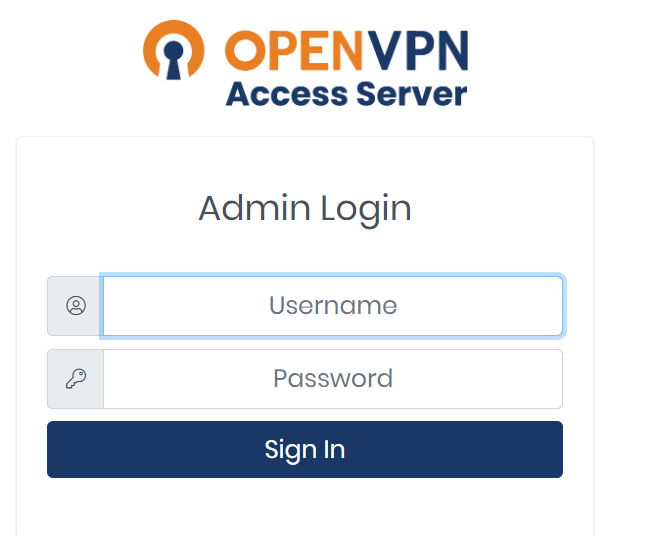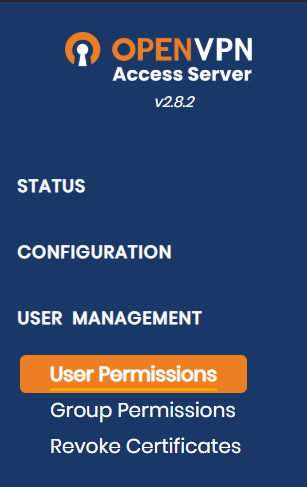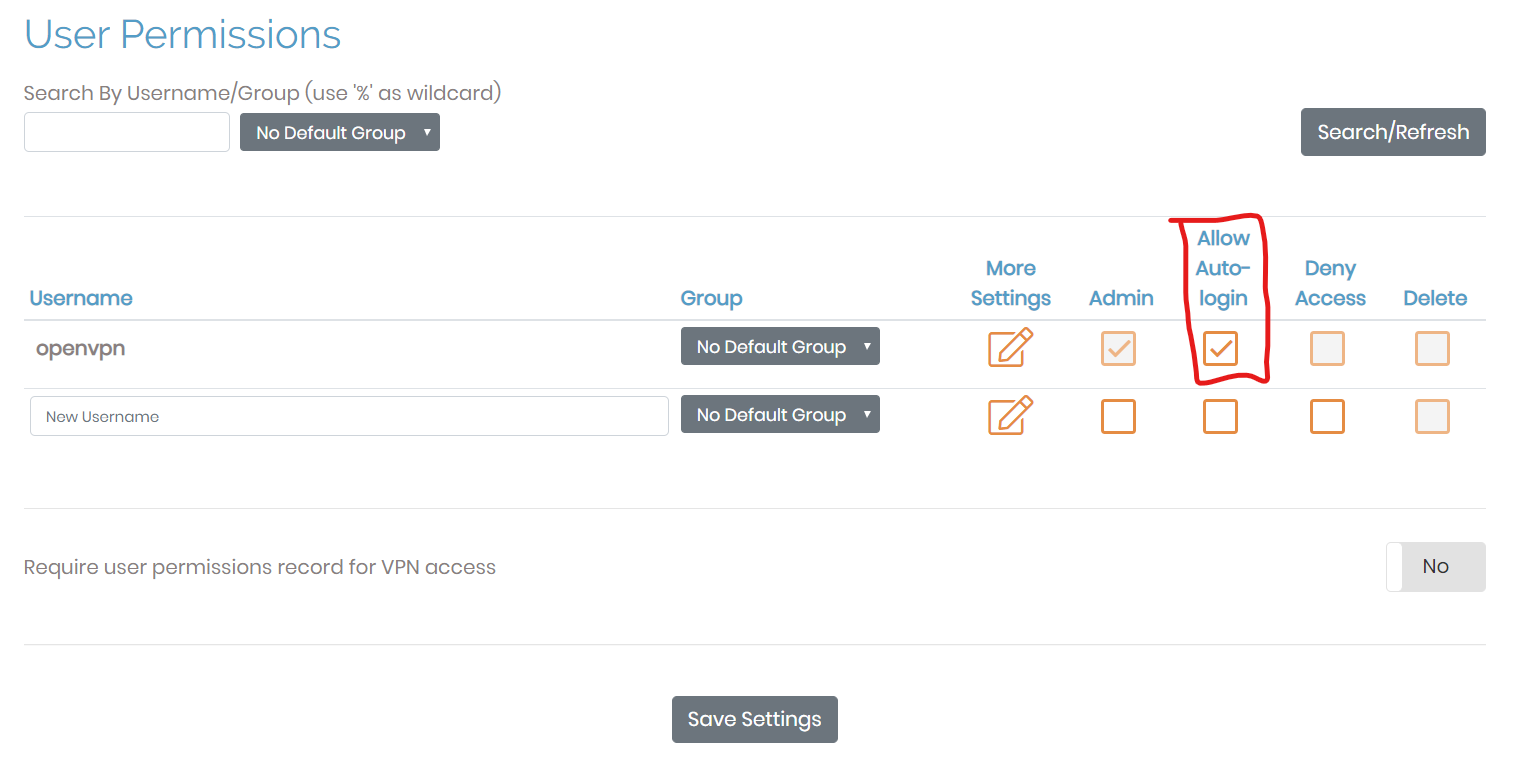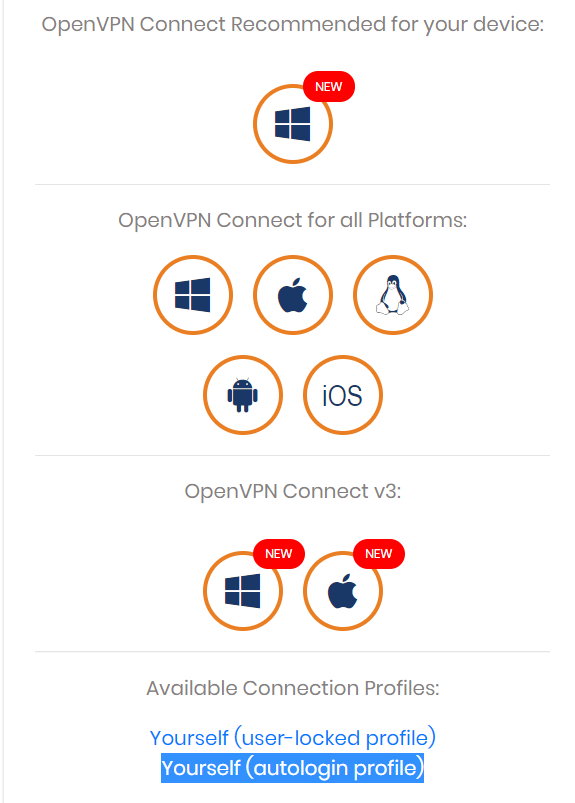Peace, mercy and blessings of God
Today we going to Explain how to install OpenVPN server on your VPS to use as a personal VPN for you to change your IP and surf the Internet safely.
To be able to use it on your computer or mobile devices
First: The server must clean not use Apache before , to not cause a conflict between them
(They may work together at the same time, but this is not what we are going to explain today)
Works On these Systems
Ubuntu Debian Redhat
install using the command
bash <(curl -fsS https://packages.openvpn.net/as/install.sh) --yes