Open cPanel e-mail on your Android mobile phone or Windows
1 - go to cPanel Control Panel
2- go to Emails
on beside any email click on CONNECT DEVICE
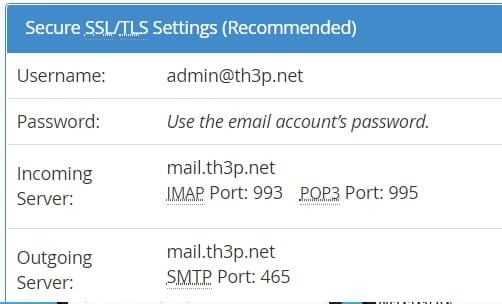
Details like this will be shown
Use pop or pop3, not Imap
Add on mobile phone
Open Email App
Select add email > manual settings
thin write down the Details as shown in the previous photo
Please note that the port is inserted correctly for both the receiving and sending servers
Add email On windows
in Windows 10 Email App or Outlook
Select add email > manual settings
thin write down the Details as shown in the previous photo
Please note that the port is inserted correctly for both the receiving and sending servers

